Live Management Feature User Guide
Overview
The Live Management feature is a core management tool of the 1share Online Shop and Course Dual-Platform, designed to provide administrators with a comprehensive and efficient online live streaming management environment. This feature enables administrators to easily create and adjust live-streamed courses, set viewing permissions, integrate attendance tracking, manage live chat interactions, and analyze viewing data comprehensively. It enhances interactivity, user engagement, and ensures high-quality streaming.
Detailed Feature Descriptions
Adding a Live Event
- Click the "Add Live Event" button to set up a new live course.
- Administrators must provide a title, source link (such as YouTube or Facebook), status (Scheduled, Ongoing, Ended), instructor information, and a cover image (recommended size: 1280x720px).
- You can also configure viewing permissions (public or specific groups) and set precise start and end times for effective event control.
Live Event List Management
- The platform provides a detailed list of all live events, including the title, current status, instructor, number of viewers, and event timing.
- It supports quick searches and filtering, allowing administrators to efficiently sort and locate events by status, instructor, or date.
Editing Live Events
- To adjust details of a live event, administrators can select the event from the list and click "Edit" to update its information, such as the title, schedule, viewing permissions, or streaming link.
Deleting Live Events
- To delete a live event, select the event from the list, click the "Delete" button, and confirm to permanently remove it from the platform.
Viewing Records and Data Analysis
- The system automatically records viewing statistics of each live event, providing comprehensive analytics, including viewer count, total viewing duration, and peak viewing periods.
- Administrators can leverage this data to understand viewer behaviors and preferences, which aids in planning future live sessions.
Live Chat Interaction Management
- The platform supports real-time chat interactions during live broadcasts, allowing viewers to communicate instantly.
- Administrators can manage live chat in real-time, delete inappropriate comments, or address important queries promptly, maintaining a positive interaction environment.
Operational Steps
- Log in to the platform and navigate to the "Management Area," then select "Live Management."
- Click "Add Live Event" and complete detailed event information, including the title, source link, permissions, and schedule.
- After filling in the necessary details, click "Save" to successfully create the live event.
- Manage and review live events at any time through the event list, utilizing the filtering functionality for efficient administration.
Management Interface
Live Management Homepage
Management Area > Live Management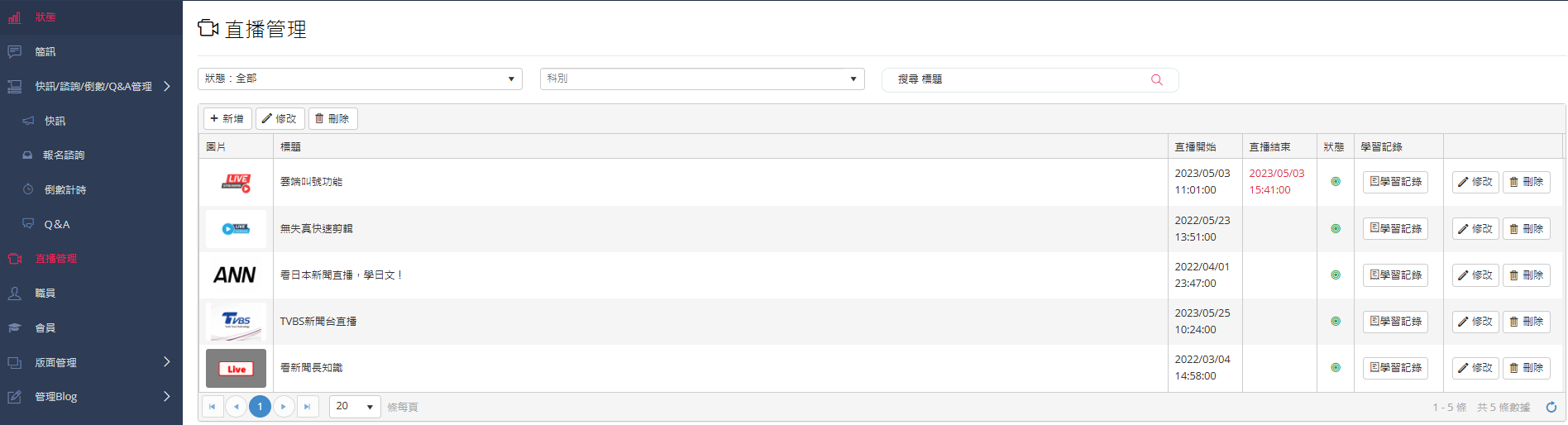
This area is dedicated to managing live courses and related activities, offering functionalities to add, view, modify, and analyze live events. Administrators can immediately monitor event schedules, participant numbers, and interaction data via the live chat.
Adding Live Event Interface
Management Area > Live Management > AddWhen adding a new live event, administrators need to input comprehensive details including the event title, status, viewing permissions, start and end times. Additionally, meta titles and descriptions can be set for SEO and user searches, and you can provide the streaming link and upload a cover image. After entering these details, click "Save."
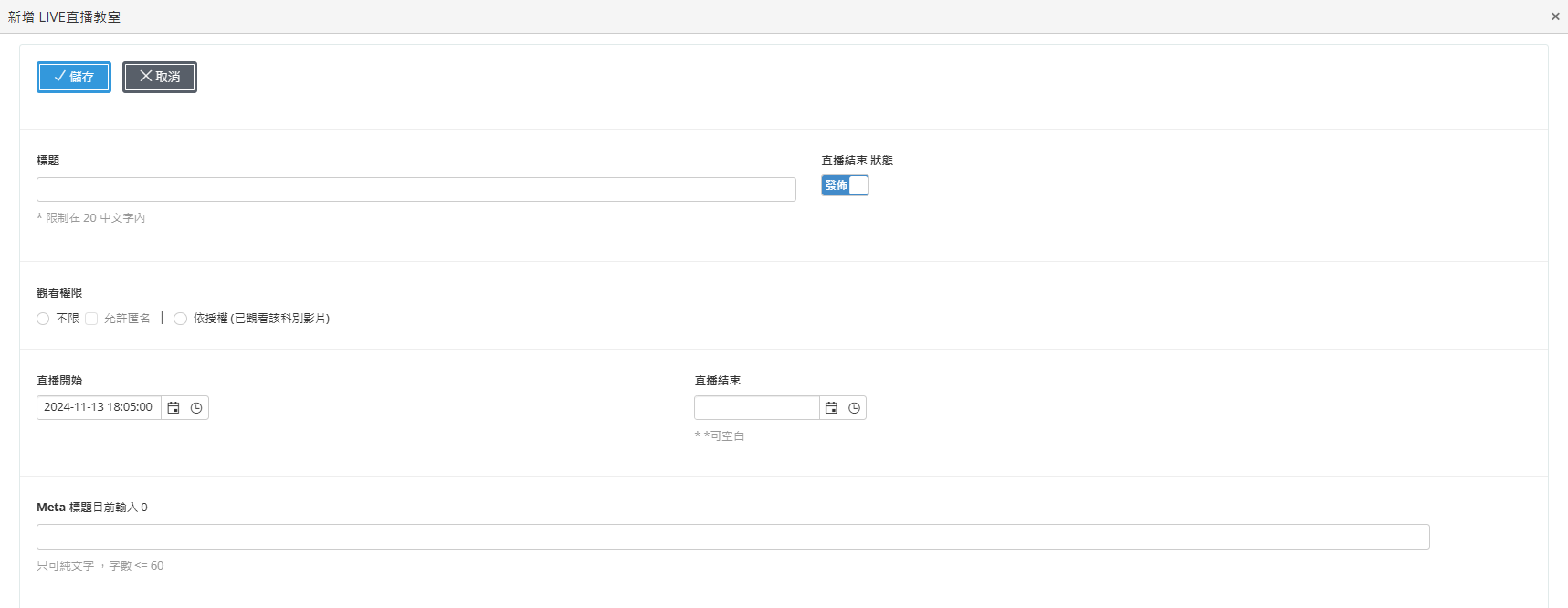
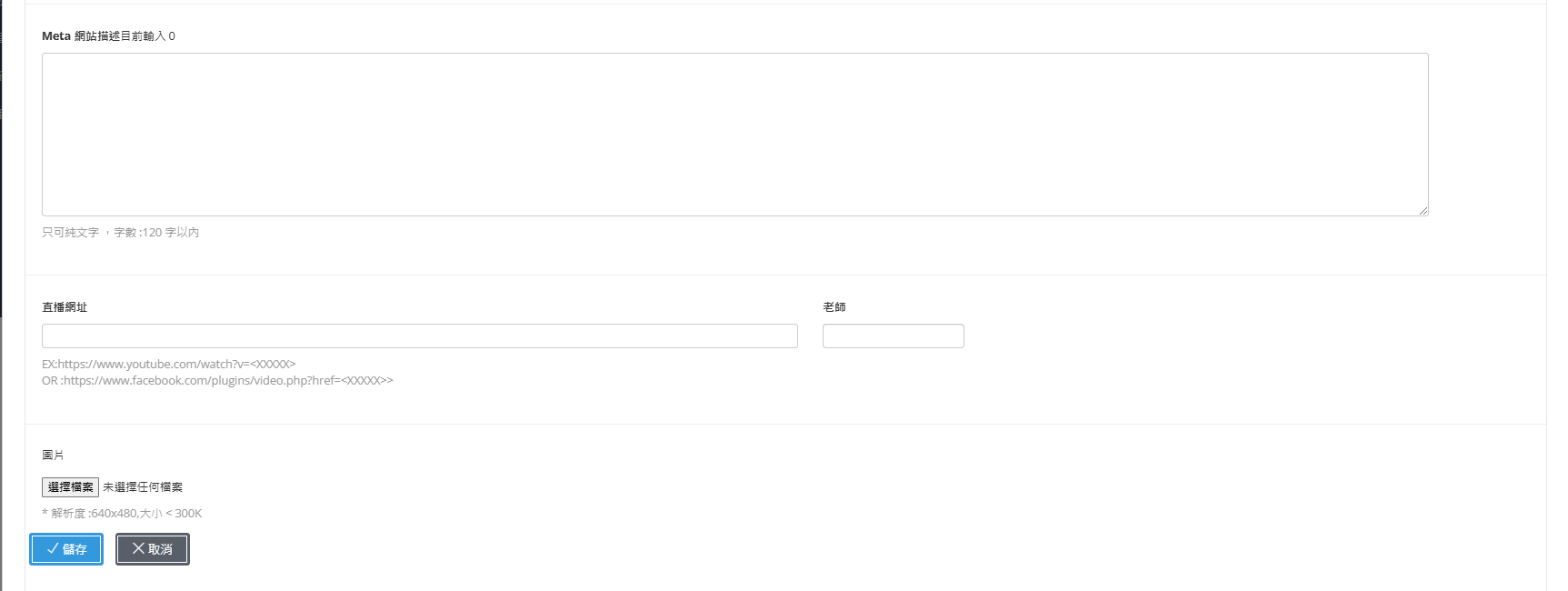
Usage Scenario Examples
-
Educational Training and Online Teaching
- Ideal for schools or tutoring centers conducting online courses, allowing viewing permissions to be set by class to ensure exclusive content access.
-
Corporate Product Launches
- Companies can host online product launches, interact with audiences in real-time, and collect feedback data for subsequent marketing analyses.
-
Online Seminars and Virtual Meetings
- Suitable for conducting virtual academic seminars or internal corporate meetings, enhancing participant interaction and experience via real-time chats.
-
Internal Training and Development Activities
- Businesses or institutions can use the platform for internal training sessions, tracking employee participation and learning progress effectively.
-
Public Speeches and Event Broadcasts
- Applicable for broadcasting academic lectures, public speeches, or significant events, enhancing visibility and audience engagement.
Frequently Asked Questions
Q: How do I set viewing permissions for live events?
A: When adding or editing events, you can choose "Public" or "Specific Classes/Groups" to control viewing permissions.
Q: How do I manage inappropriate comments during live broadcasts?
A: Administrators can immediately monitor and remove inappropriate comments to maintain a positive chat environment.
Q: Is playback available for live streams after the event?
A: Yes, the platform automatically records and saves live streams for later viewing and analysis.
Q: What should I do if technical issues arise during a live event?
A: It is recommended to check equipment and network conditions before starting. In case of issues, you can verify status via the management backend or contact technical support immediately.
Q: Can viewing records be modified after a live event ends?
A: Viewing records generated by the system cannot be modified but serve as valuable data for subsequent analysis and strategy improvement.
This manual strives for accuracy and completeness, but we do not assume any liability for errors, omissions, or updates. The content may be modified at any time without prior notice. We are not responsible for any damages arising from the use of this manual or downloading its contents, including but not limited to system failures, data loss, or infringement of rights. Users assume full responsibility and risk.

