SMS Module User Manual
Introduction
The "SMS Module" is a real-time messaging management tool specifically designed for educational institutions and business units. This module allows administrators to quickly and accurately send important messages such as administrative announcements, course reminders, enrollment information, safety notifications, and emergency alerts. It ensures timely and accurate delivery of crucial information to students, parents, or staff, significantly enhancing communication efficiency.
Key Features
- Supports immediate and scheduled SMS sending
- Batch import of recipient lists for efficient bulk messaging
- Customizable common phrases to expedite message drafting
- Precise targeting of message recipients (by class, individual students, staff)
- Comprehensive sending records and real-time status tracking
SMS Sending Functions
Basic Overview
Management Area > SMSThis function quickly sends various notifications such as course announcements, schedule adjustments, and administrative updates directly to the mobile phones of staff or students. To activate or purchase additional SMS credits, please contact our customer service.

Advanced SMS Management
Management Area > SMS > SMSQuickly disseminate routine class notifications, course updates, and last-minute schedule changes. Contact our service team to activate SMS functionality and purchase SMS credits.
Steps to Send an SMS
- Log in to the backend and navigate to "Management Area > SMS."
- Click "Add New SMS."
- Enter the message content, schedule sending time, and estimate required credits.
- Precisely select recipients (students or staff).

- After confirming the recipient list, click "Confirm and Send SMS."
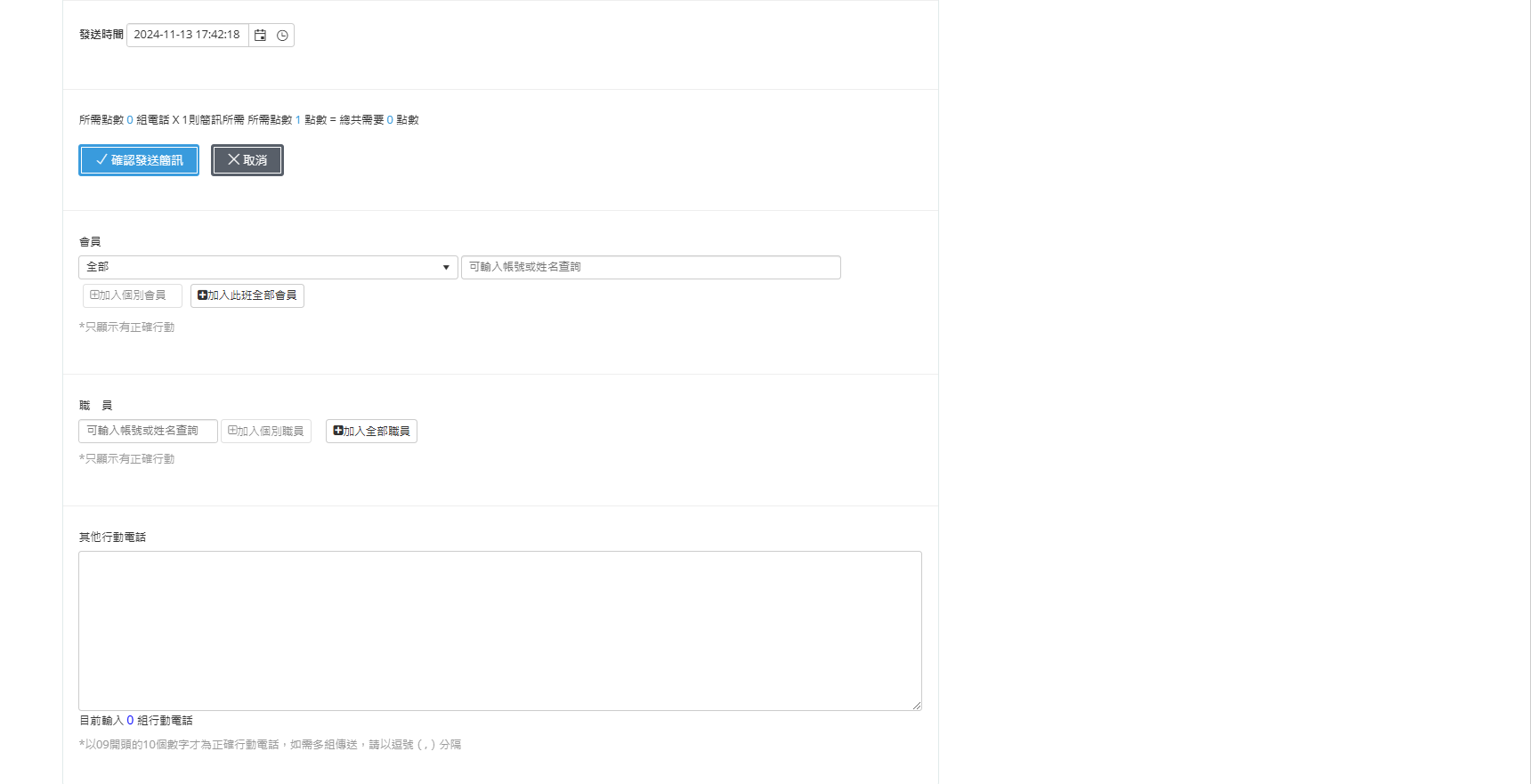
Bulk SMS Sending
The system supports bulk sending via XLS file uploads, ideal for sending numerous messages at once.
- Download the provided template file.
- Edit and fill in the SMS content and recipient details.
- Upload the completed file.
- The system will automatically detect and send messages accordingly.
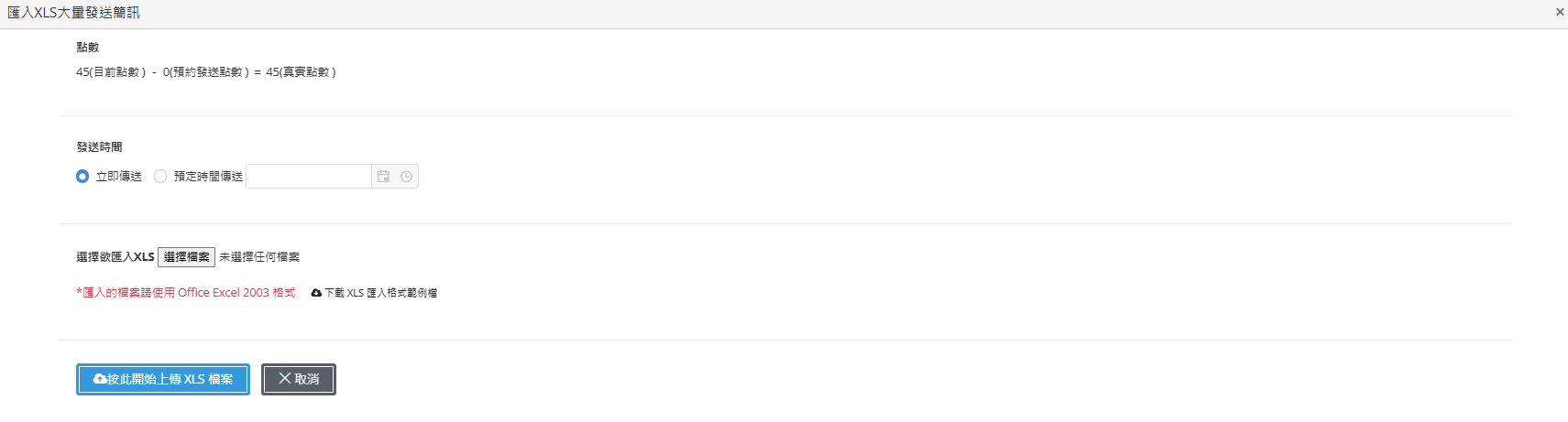
Editing Common Phrases
Create phrase groups with up to 50 phrases per group for quickly composing and sending frequently used messages.
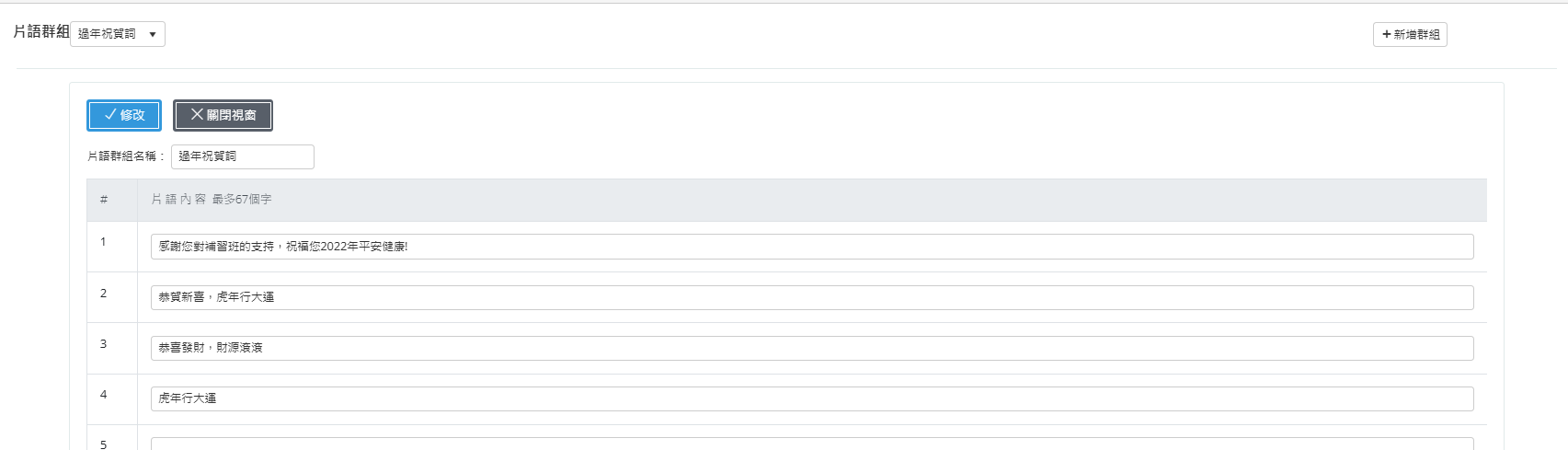
Operation Workflow Overview
Steps to Send SMS
- Log in with an administrator account and enter "Management Area > SMS Management."
- Click the "Add New SMS" button.
- Input the SMS subject and content.
- Set the recipients (class, individual students, or staff).
- Choose between immediate or scheduled sending.
- Click "Confirm and Send" to complete the process.
Steps to Import Recipient Lists
- Go to the SMS functionality page and select "Import List."
- Download and fill out the provided template file.
- Upload the completed file.
- The system automatically imports the recipient list and sends messages upon confirmation.
Usage Scenarios
- Course Reminders: Automatically send reminders to students to ensure attendance.
- Administrative Notices: Quickly send notifications to all personnel during emergencies or special circumstances.
- Enrollment Promotions: Instantly communicate enrollment opportunities and promotional offers during admission periods.
- Safety Notifications: Immediately inform parents after off-campus activities to ensure peace of mind.
- Emergency Alerts: Instantly notify everyone of necessary actions during sudden events.
Frequently Asked Questions
Q1: Can an SMS be modified or canceled after sending?
Sent messages cannot be modified, but scheduled messages can be canceled before sending.
Q2: How can I check SMS sending results?
Go to "SMS Management > Sending Records" to review detailed statuses and results.
Q3: Is there a character limit per SMS?
Each SMS has a limit of 70 full-width characters (approximately 140 half-width characters). Longer messages will be split into multiple messages and charged accordingly.
Q4: What should I do if recipients don't receive SMS messages?
Ensure the phone number is correct and not blacklisted. Contact the SMS provider if issues persist.
Q5: How do I add or manage common phrases?
Navigate to "SMS Management > Common Phrases" to add, edit, or delete phrases for quick message composition.
This manual strives for accuracy and completeness, but we do not assume any liability for errors, omissions, or updates. The content may be modified at any time without prior notice. We are not responsible for any damages arising from the use of this manual or downloading its contents, including but not limited to system failures, data loss, or infringement of rights. Users assume full responsibility and risk.

