Blog Management User Manual
The Blog management feature provides administrators with efficient tools for creating, editing, and managing website content, particularly beneficial for sites frequently updating information, sharing content, or conducting marketing promotions. This feature encompasses the addition, modification, deletion of articles, and management of article categories, facilitating organized and efficient content management.
Feature Overview
The Blog management interface primarily offers the following functionalities:
- Adding, editing, and deleting articles.
- Setting article titles, content, Meta titles, and Meta descriptions.
- Uploading and managing article cover images.
- Creating and adjusting article categories.
- Managing article publishing status (Draft, Published).
- Setting article publishing dates and times.
- Searching and quickly locating articles.
Through these capabilities, administrators can efficiently maintain and update website content, ensuring accurate and timely information.
Operation Procedures
Adding Articles
- Log into the platform and navigate to
Admin Area > Blog > Add Article. - Enter the article title and content in the designated fields.
- Upload a cover image to enhance visual appeal.
- Select an existing category or create a new article category.
- Enter Meta title and Meta description to aid in SEO optimization.
- Set the article publishing status as either "Draft" or directly as "Published".
- Schedule the publishing date and time for the article.
- Click "Save" to complete the addition.
Editing Articles
- Navigate to
Admin Area > Blog. - Use the search function or browse to locate the article you wish to edit.
- Click the "Edit" button next to the chosen article.
- Adjust the content and settings as required.
- Confirm your edits and click "Save".
Deleting Articles
- Navigate to
Admin Area > Blog. - Search for or browse to the article you wish to delete.
- Click the "Delete" button next to the selected article.
- Confirm deletion in the prompt window.
Blog Category Management
Set and manage blog categories to effectively organize articles and enhance website SEO performance.
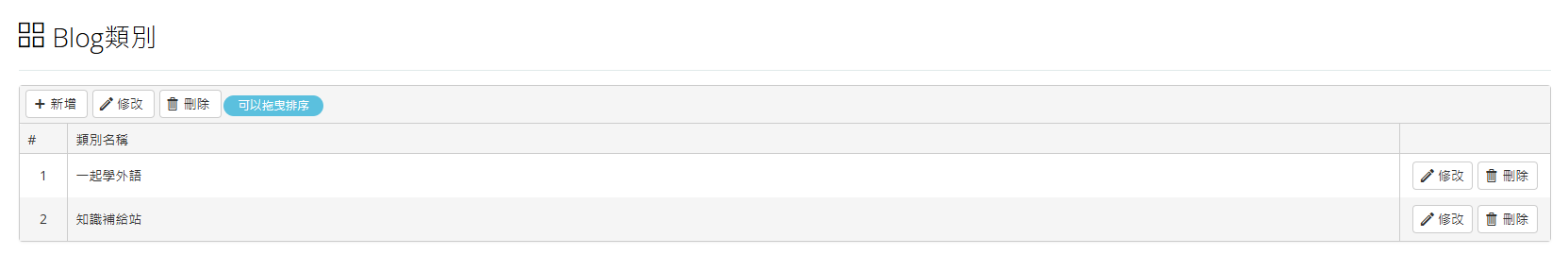
Administrators can input category names and set Meta titles and descriptions to optimize search engine visibility. After completing, click "Save".
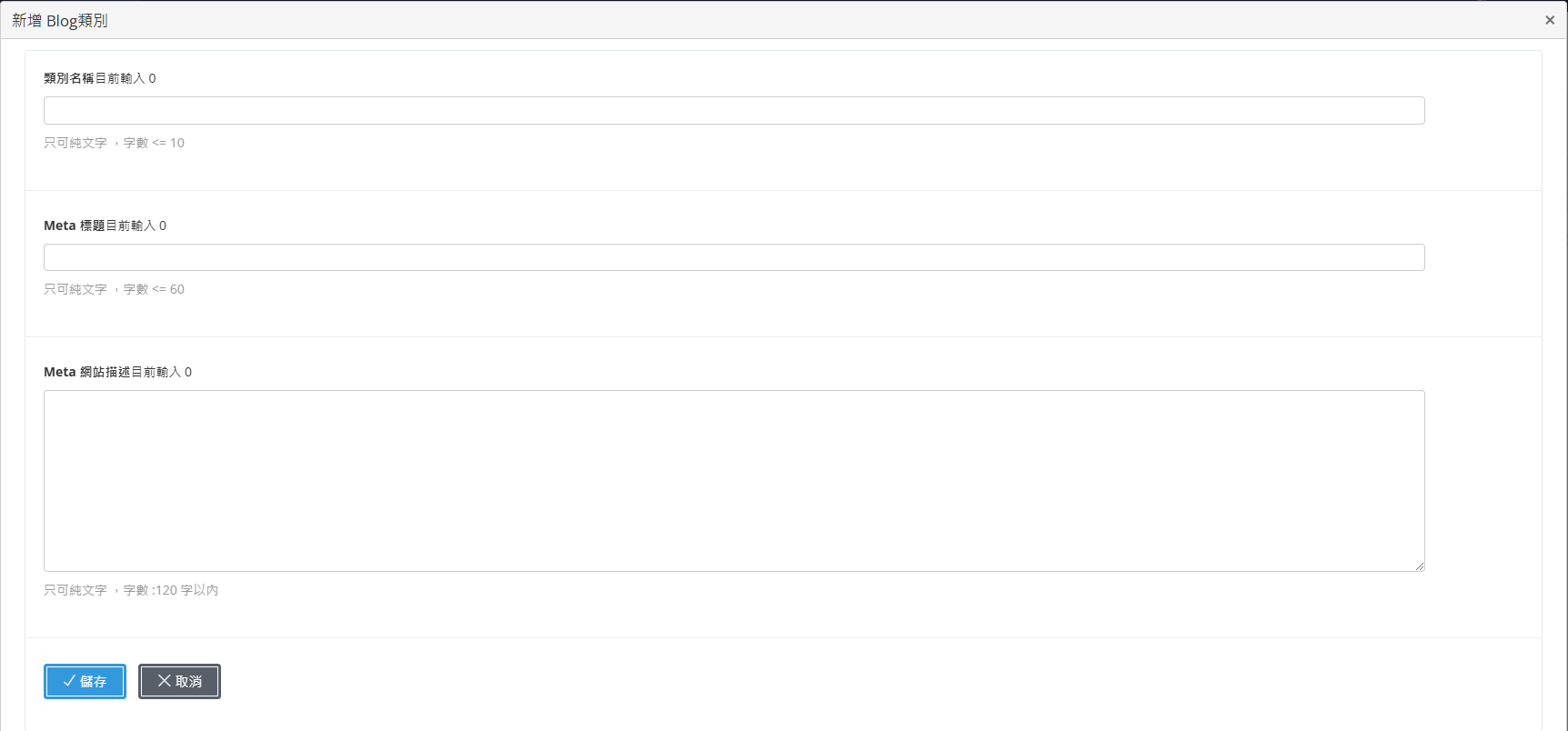
Blog Article Management
Add and manage detailed information for website articles.
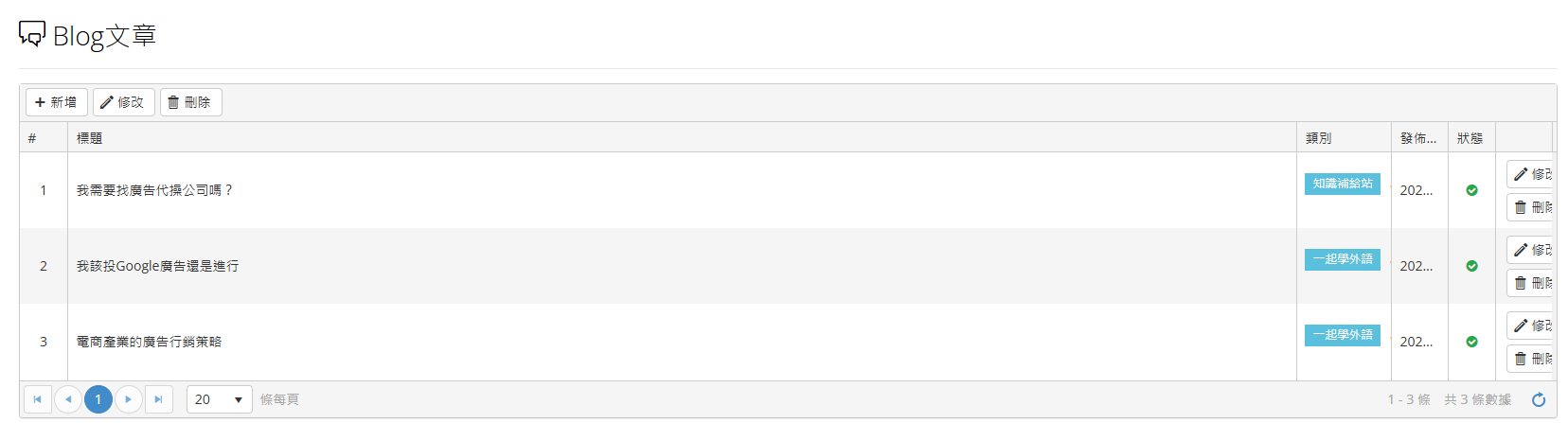
Input comprehensive article details, including title, images, publishing date, status, tags, categories, Meta title, Meta description, and full content. Click "Save" to publish or update the article.
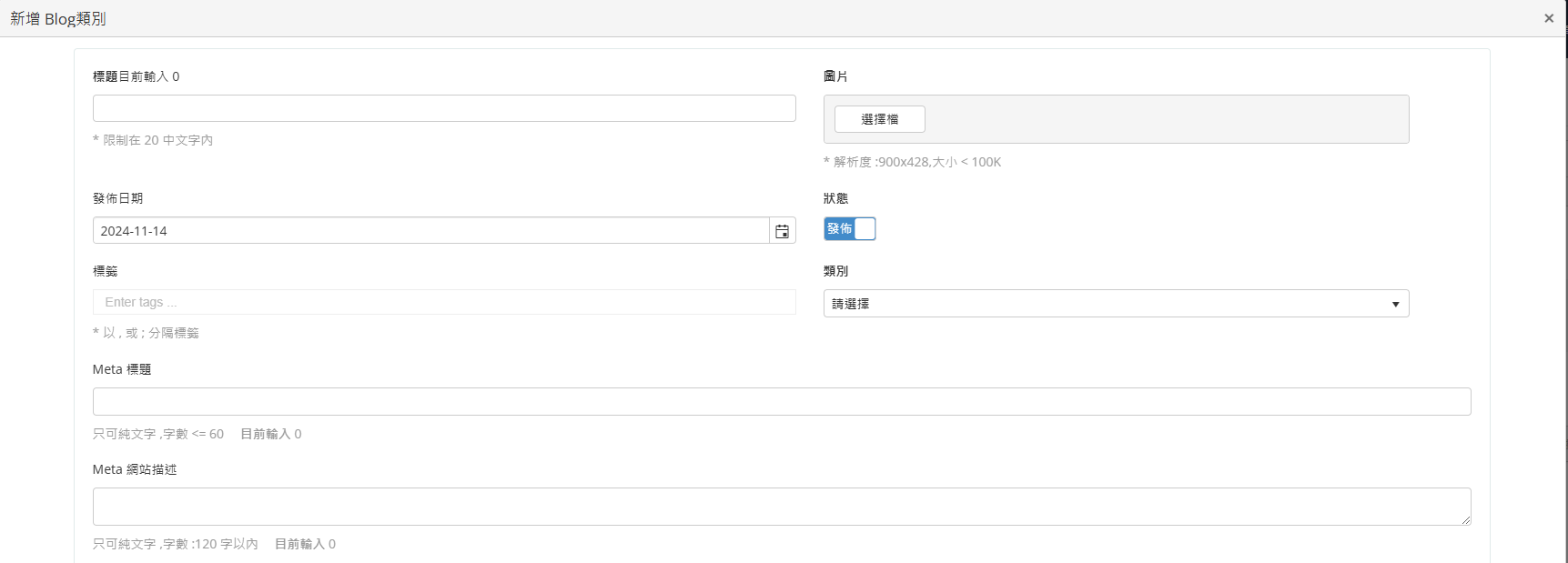
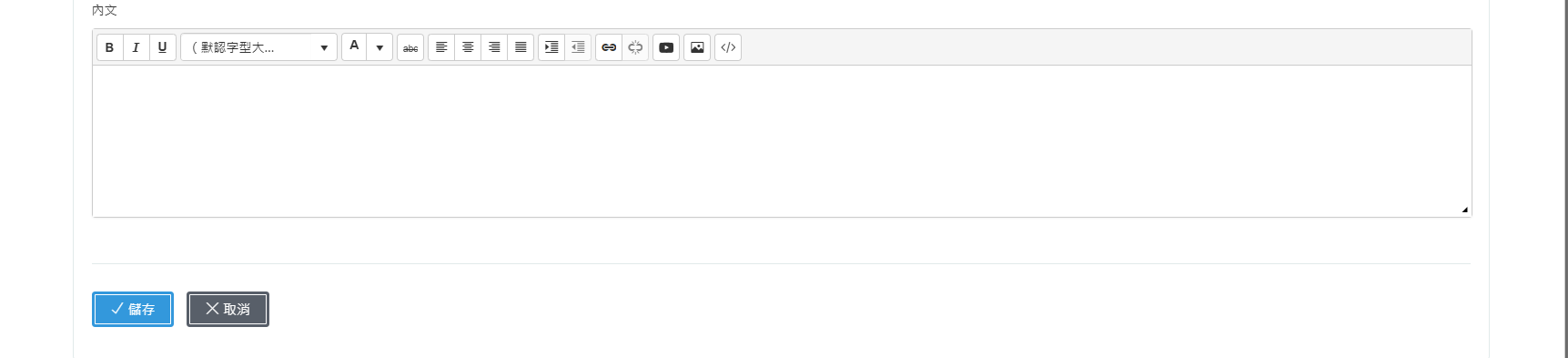
Usage Scenario Examples
-
Scenario 1: Educational Information Sharing
Educational institutions regularly publish the latest teaching information and educational philosophies via blogs, allowing administrators to efficiently update and manage content. -
Scenario 2: Internal Corporate Knowledge Base
Companies use blogs to share corporate culture, industry trends, and professional knowledge, facilitating knowledge exchange among employees and external visitors. -
Scenario 3: Product Promotion and Marketing
Businesses regularly post detailed product descriptions, user guides, and customer case studies to attract target customers with enriched content. -
Scenario 4: SEO Content Marketing
Utilizing SEO-optimized blog articles to enhance website rankings in search engines and attract more potential visitors. -
Scenario 5: Public Relations and Media Interaction
Companies can quickly respond to media reports and social issues through timely blog articles, effectively managing brand communication and crisis response.
Frequently Asked Questions (FAQ)
How to Schedule Automatic Article Publishing?
When adding or editing an article, set the "Publishing Date and Time" to a future time, select the "Published" status, and the system will automatically publish the article at the specified time.
How to Quickly Locate and Edit Past Articles?
Navigate to the Blog management page, use the search function to quickly enter the article title or keywords, and swiftly locate the article for editing.
Can Articles Be Withdrawn or Temporarily Unpublished?
Yes, changing the status of a published article to "Draft" immediately withdraws it and stops it from appearing on the website.
How to Add or Modify Article Categories?
When adding or editing an article, directly enter a new category name in the category field or modify the existing category name.
Recommended Cover Image Dimensions?
It is recommended to use image dimensions that comply with website standards to enhance visual appeal and visitor experience.
Through this operational manual, administrators can effectively utilize the Blog management feature to improve the efficiency and quality of website content management, keeping website content fresh and engaging.
This manual strives for accuracy and completeness, but we do not assume any liability for errors, omissions, or updates. The content may be modified at any time without prior notice. We are not responsible for any damages arising from the use of this manual or downloading its contents, including but not limited to system failures, data loss, or infringement of rights. Users assume full responsibility and risk.

